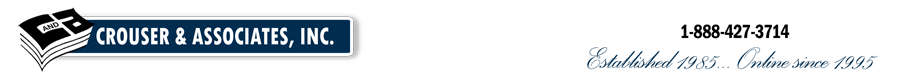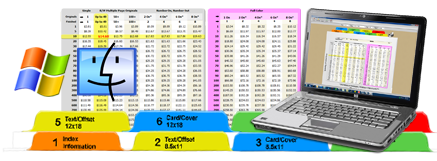
This annual subscription to the Crouser Digital Printing Price Guide (Windows or Mac or both with one subscription) allows you to view and print our latest prices for digital output devices (duplicators and presses). Don’t leave money on the table, use this industry standard pricing to compete in your marketplace. There is no printed version of this guide as it contains the equivalent of over 13,000 printed pages yet flicking from one price to another is almost instantaneous. Also get program updates throughout the year, right through your Internet connection.
Serialization key delivered within 24 hours of your order or sooner except weekends.
You may download software at any time by Clicking Here
Windows or Mac – or Both – You decide
Our pricing guide is natively available for Mac OS X 10.9.x and higher. Your registration key will work on Mac or Windows software. So, what’s that mean? You pick the platform, and we’ll provide the prices. Have both platforms? Download both. One key operates all.
Why get the Crouser Guide?
Our prices are benchmarked through surveys. This data is then interpreted and put into a usable form not only assuring you of competitive prices but saving you potentially hundreds of hours of work. Our guide is easy to use and saves time for the owner as they can teach others to use the guide quickly. Now two people from the same shop can come up with the same answer every time.
What about Regional Variations?
Prices do tend to vary from region to region but there’s even more variation within regions. Consider downtown Atlanta (high price area) vs. Charlton County, Georgia (lower price area). We solve this by providing a low (X), middle (Y) and high (Z) price lists for all recommended prices. Besides, we have more in common price-wise than differences because costs to produce (while they do vary) tend to be similar because our costs of paper, equipment and many overhead items are similar. What is not similar is cost of wages, service and some other overhead items such as rent. Nonetheless, the spreads are encompassed within our low (X), middle (Y) and high (Z) price schedules.
What is the Crouser Secret Formula?
There are three important steps. First, we are the only pricing service that uses real printers to constantly update market prices.
Second, we then compare market prices with a cost plus routine. Digital printing, however, is unlike offset in that if we use a cost plus formula, we end up leaving lots of money on the table as pricing is market-driven in the digital world at this time. Third, and most importantly, we allow the prices to rise to meet market rates.
Add it up and it’s simple. It saves time because you can teach others to use the guide quickly. Finding prices in the program is fast and logical and easy to train others in your shop to use.
Categories Included (indicates run size): Text/Offset 8.5×11; Card/Cover 8.5×11; Carbonless 8.5×11; Text/Offset 12×18; Card/Cover 12×18; and Carbonless 12×18. Also includes sections on Variable Data, Business Cards, Post Cards and Bindery functions.
Space Requirements: both Small Press Offset software guide and Digital Printing guide reside on your computer. Small Press Offset guide on Windows requires about 14 megs and the Digital Printing guide requires some 110 megs. Main reason is the Digital Printing guide, if printed, would consist of about 13,000 pages. Windows program uses compression and decompresses the program and pages in memory instead of your hard drive. For the Mac, it is different. Without compression the Small Press Offset on Mac requires some 150 megs and the Digital Guide requires 1.5 gigs.
Instructional Video
Below is a ‘how to” guide (video) on the operation of the Crouser Digital Printing Guide. Also learn the two VERY DIFFERENT methods used by printers for pricing second side imaging. See why grid price lists always result in selling higher quantities for less than lower quantities (because of fault lines). See the different views (forms) you may access of the same information in the Crouser Guide as well as how to use and interpret the multiple-on tables and multiple-page originals. See how you can use the unique bookmarking process to customize the Guide to accommodate special pricing situations.
Windows Minimum Requirements: Windows XP or higher. 32bit or 64bit (64bit supported only on Vista and higher) 256 megs of RAM minimum for XP, 512 megs of RAM for Vista or higher. Space required for the Offset Guide is about 14 megs and the Digital Printing guide requires some 110 megs.
Mac Minimum Requirements: Now natively available for Mac OS X 10.9.x or higher, minimum 512 megs of RAM. Without compression the Small Press Offset on Mac requires some 150 megs and the Digital Guide requires 1.5 gigs. Digital Guide, if printed, would consist of about 13,000 pages.
Annual subscription. Click on Add to Cart at the top of this page to order. Major credits cards and PayPal accepted.
Your Cart Is Empty
To learn more about our Small Offset Price Guide (Windows or Mac), click here