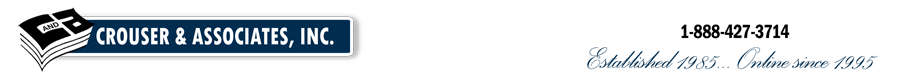Generally, all documentation applies to either the Digital Guide or the Offset Guide except where specifically noted. Any examples in this documentation can be substituted for the other. If you have a question that is not addressed, please feel free to send an email to support@crouser.com. While we do not offer live phone support, we will call you as appropriate.
WINDOWS
1. Can I use the program directly from a flash drive?
Yes, you’ll need to first download the USB version of the software. This version of the software does not request elevated administrator access in order to run. However, that means you should not use the USB version inside of the “Program Files” directory, as it will not be able to create or write to the preferences file, and thus will ask your for your registration key each time upon opening the program (in addition to not saving bookmarks, etc.) You can download the USB version from here:
Download Crouser Pricing Software Windows USB editions
https://crouser.com/usb
2. Where are my program preferences stored?
In the normal version of the programs your custom user preferences (which stores your username, company name, license key, level preference, startup category and bookmarks) are stored in a file called “state.hed”. This can be located in the following directories:
Offset:
C:\Users\%USERNAME%\AppData\Roaming\CrouserAssociates\{474F1BBB-BDBD-492B-82E4-D3D17DE5B319}
Digital:
C:\Users\%USERNAME%\AppData\Roaming\CrouserAssociates\{C0D5735A-72AD-4A00-A505-5EF9863E5672}
In the USB version of the program, the file is named “Crouser Digital Pricing.userpref” or “Crouser Offset Pricing.userpref”, located in the same directory as the program’s executable.
3. How do I copy my bookmarks from one of my PCs to the other?
You would need to copy the preferences file, this file either state.hed for the installed version or has the file extension of “.userpref” and is located in the same directory as your program in the USB edition. The preference file contains your username, company name, registration key, category start-up preference, price level preference and bookmarks. See Question #2 for the location of this file.
4. How do I copy my preferences from the installed version to the USB version?
You will need to copy the state.hed file (see question #2) to the location of your current USB version’s executable. You will need to rename this copied file to either “Crouser Digital Pricing.userpref” or “Crouser Offset Pricing.userpref” depending on the program and make sure it is located in the same directory as your program in the USB edition.
MAC
1. Will the program run on a PowerPC based Mac?
No, all of our Mac based software requires an Intel based Mac in order to run.
2. Will you eventually make a PowerPC based version of your software?
Since the release of Snow Leopard (Mac OS 10.6), Apple has dropped support for PowerPC hardware from their operating system. The API calls our software uses requires Intel specific libraries in order to run. We would love to provide software versions that would run on older Macs, but are limited to the capabilities of the current SDK.
3. Why do my stored preferences get erased?
The Mac version of the program uses your local cookie storage system in order to save your preferences. If you delete your Internet cache using a software program like CCleaner, this can remove “local filesystem cookies”. You’ll need to exclude them from being deleted.
4. Why do I need OS X 10.13.x or higher?
In order to compile the program for the new versions of Apple’s macOS, we must update our libraries provided by Apple. Apple officially drops supports for older macOS versions in the later releases. If you wish to maintain your hardware for longer, we would recommend switching to a PC, where backwards compatibility is maintained for longer periods of time. Our Windows software continues to work on even officially unsupported versions of Windows.
If you have a question that is not addressed, please email, at support@crouser.com